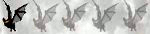Sorry, but i don't speak russian.
What I would like to know is if there is a way to debug python scripts with step by step execution, breakpoints and similar stuff. The bliss point would be to be able to use some external IDE like PyDev or Python Tools for Visual Studio.
Thank you very much.